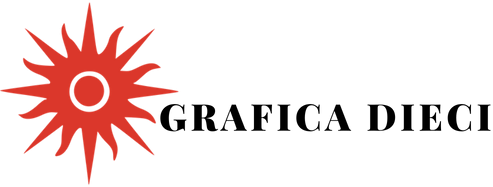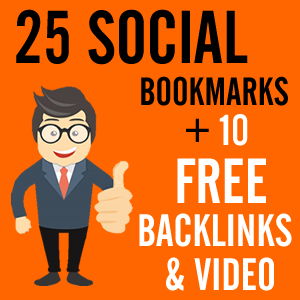Flash memories are small, fast, and practical. You can find them on USB sticks, SD cards, or SSD hard disks. However, if you accidentally delete data on it, it becomes treacherous. Take action immediately: With the right tools, the restoration can still succeed. With excellent flash drive service this is the best deal.

Data deleted from the SSD? Rescue can still succeed with the right tools.
A wrong key press and already the photos of the camera are deleted. The loss of images usually takes place on flash memories, i.e., SD cards from a camera or smartphone. The data recovery takes place here in principle as with magnetic hard disks with the same tools. However, flash memories such as SD cards, SSD drives, or USB sticks have special features; one concern overwriting. Camera deleted. The loss of images usually takes place on flash memories, i.e., SD cards from a camera or smartphone. The data recovery takes place here in principle as with magnetic hard disks with the same tools.
An example of this: You have deleted 20 images, which initially only causes the file name to be deleted from the directory, not the file itself. Then you have saved a new file. If you now try to recover the lost data, you can only do this for the photos that have not been overwritten with the new file. A conventional hard drive writes each bit to where vacancies are in blocks that are as contiguous as possible. Everything else can be restored well.
SSDs save differently
The individual cells of such memory have only a limited lifetime between ten and a hundred thousand write operations. To increase the lifespan, drive controllers always attempt to evenly distribute the data so that all cells experience roughly the same number of write-ups wear-leveling. If you now overwrite data, the destroyed areas are not chained together in a block, but generously distributed. In our example, with a newly created file, not just three, but six, seven, or even more deleted images would be gone forever.
Data loss: The most common causes
However, the result depends heavily on the controller, the wear-leveling method, and the level of the plate. And another effect comes to fruition: Even versions of a file are written in different places. If you keep saving a Word document while editing, the file is always in the same place – if the disk is not too full and “grows” slowly.
Different from SSDs: The controller puts each version somewhere else. Much more areas are destroyed so that no data can be restored. And the locally escalating versioning results in another problem in data recovery: The rescue tool finds just a lot of versions of a document. As many as you have cached, making it difficult to fish out the last, essential one.
Another special feature of all flash drives is the so-called “trimming.” With traditional hard drives, data can be written directly to existing data. For flash memory not, here the controller must delete the old data before physically. That’s one step more that costs time. Trimming is now a feature to cover this time loss. The controller does not delete data immediately but marks it as being deleted.